PrineTIME Support Center
Internet Service Troubleshooting
Need support with your PrineTIME service? Our friendly and knowledgeable support team is ready to assist you. Whether you're experiencing technical difficulties, need help with your account, or simply have a question, we're here for you.

See What's Available in Your Area
Network Support
PrineTIME Internet Solutions brings you a fast, reliable connection based on state-of-the-art wireless equipment. Here's how it works:
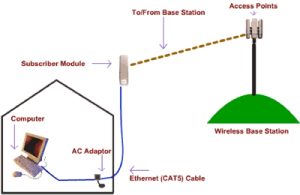
Your network key/password can be obtained by contacting our office.
We offer two types of wireless devices depending on your Internet needs and the package you purchase. One package utilizes the Cambium radio, and the others use Ubiquiti equipment.
The Ubiquiti subscriber module are roughly the same size as typical satellite television unit (please see below for reference). In certain situations a dish is not needed so a subscriber module is only installed.


In addition to the subscriber module, a power supply will need to be plugged into an outlet and provide power to the unit outside. The cable from the outside will plug into the POE port and then a cable from the LAN port will plug into the equipment at the home. The power supply for a Ubiquiti subscriber module is fairly small (please see below for reference).

The Cambium subscriber module is roughly the same size as the Ubiquiti subscriber module. The dish is approximately 12 inches in circumference (please see below for reference).

The power supply for the Cambium subscriber module is different in that it utilizes a brick type of power injector, approximately 1 inch by 2.5 inches (please see below for reference). The cable from the outside will plug into the gigabit + power port and then a cable from the gigabit port will plug into the equipment at the home.

In certain circumstances a larger dish might need to be installed. The technician who does the install will always check with you to ensure that this is acceptable. Please feel free to stop by our office and ask to see any of our equipment.
To restore your Internet connection, please follow the steps below:
- Check is that your cables are all plugged in securely and verify your equipment has power.
- Reboot your router by unplugging the power cord, waiting a few seconds, and plugging it back in.
- Restart your computer.
Important: Please do not press and hold the reset button, as this will reset your equipment to factory defaults.
If you continue to experience issues connecting to the Internet, please contact our office to assist with troubleshooting.
In certain cases severe weather can affect your service. This is not typical and if you experience issues please feel free to contact our office for any updates or help in troubleshooting.
Email Support
Your email password is unable to be changed or given out online. Please call our office for all email password needs.
Being over quota means your server mailbox is full.
To resolve, log in to your webmail account. Remove the messages from your inbox that you already have on your computer. Next, empty your trash folder. This should empty your server mail and you should be able to receive email within minutes. Any mail sent to you while “over quota” will be returned to the sender.
There are a few ways to begin using your PrineTIME email account:
Access your email online:
Visit http://www.prinetime.net and log in using your PrineTIME username and password.
Set up your email client:
If you prefer using a desktop email client like Outlook or Apple Mail, you'll need to configure it to connect to our servers. Open the email program on your computer and enter the following information when prompted:
- Incoming mail server: mail.prinetime.net, Port 110
- Outgoing mail server: mail.prinetime.net, Port 25
- Server type: POP3
Need more help?
Your email application may have answers to common troubleshooting topics and questions. Or, feel free to contact our support team for personalized assistance and troubleshooting.
Send an email message to a friend. If they get the message, your account is ready to roll! If you run into problems setting up your account, use the support topics above, or search for troubleshooting topics from your email application.
General Support & Pricing
We do! We allow you to suspend your service for up to 4 months without charge. Upon your return you will owe a $35 re-connect fee.
Absolutely! If you refer a friend you will receive a free month’s service upon their completed install and first invoice payment.
No, we charge one flat rate for your household.
Yes, we do. Click here to read our Acceptable Use Policy in its entirety.